When you are expecting a tax refund, it is normal to file a little bit early.
The very next thing you say once you file is “where’s my refund?” We can’t wait to get that money owed to us.
Indeed, many people have already received their tax refunds.
When you get your tax refund depends on two main factors:
- How you filed (mail or e-file)
- How you receive your refund (paper check or direct deposit)
If you mail in your tax return and opt to receive your refund in the form of a check from the United States Treasury, it can take as long as two months or more to see your tax rebate.
This is the combination that takes the longest.
You can speed things up if you decide to e-file when receiving a paper check or to get your tax refund via direct deposit if you mail in your return.
However, it still might take as much as a month to get your tax refund.
In order to get your tax refund in the shortest possible time, you should e-file and opt for direct deposit. You can get your tax refund in as little as seven days when you do this.
If you are going for speed, the fastest way to get your money is to e-file and get direct deposit.
Checking the Status of Your Refund
The IRS has a handy tool that allows you to easily check the status of your refund.
You should be aware, though, that the tool won’t work if your return isn’t already in the system. If you mail a paper return to the IRS, it can take more than a week or two to get your return in the system so that you can check the status of your refund. If you e-file, though, you can look up your refund status after 72 hours.
Here is what you need in order to use the IRS “Where’s My Refund?” feature:
- Your Social Security Number or your Individual Taxpayer Identification Number
- Your filing status (single, married filing jointly, married filing separately, head of household, etc.)
- The whole dollar amount of your refund, as shown as your tax return
Once you fill that information in, you will receive information about whether or not your return was received, and whether or not it is processing. You will also find out what date your rebate will be deposited into your account, or mailed out to you.
If there has been a problem, such as a mistake in the address, or the bank account number, you can find out about it from this tool. You will be notified of what you need to do to correct the problem to get your tax refund. You can even start a refund trace from this tool if you have not received your refund within 28 days of the original mail date listed at “Where’s My Refund?”
Update: The IRS now has a mobile app you can use use on iPhones (available in the Apple App Store) or Android phones (in the Android Marketplace). It’s called IRS2GO.
I gave the tool a shot to see how well it worked.
I entered my social security number, filing status, and the dollar amount of my expected refund (you do have to enter the actual amount, I tried a different amount and it didn’t work).
As advertised, the date my refund was expected to be deposited was given. I always want my refund right now, but I’m willing to wait. This gives me a little time to think about how to invest the money.
The digital age has made tracking your refund easier than ever, especially if you e-file. Take advantage of this technology to find out when you will get your refund quickly and easily.
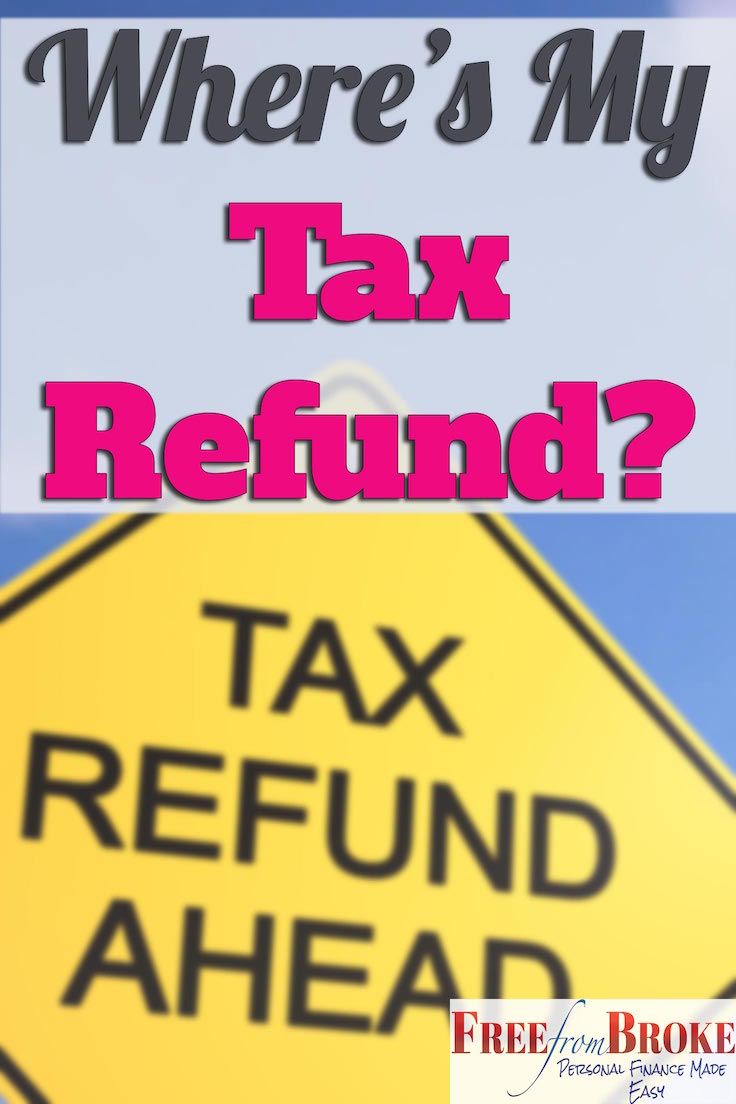
Since I filed through Turbo Tax, I downloaded an app on my iphone. It does not give the exact details but shows the date I sent in the federal and the estimated payment date if getting a refund. This information you listed is good to know.
Give the IRS app a look to see the actual status of your refund.
Getting your refund electronically also reduces the chances that someone can intercept it, especially when you submit electronically, as well! There are a lot of scammers out there trying to steal refunds this time of year–security means a lot.
Great point!
I got my refund in less than 2 weeks. I just checked today and there it was. I was actually shocked because I didn’t even remember and there it was.
That’s always a nice surprise!
Didn’t know about the IRS app – looks great! Thanks for the recommendation.
You’re quite welcome Mike. If you try it out let us know how if it works for you.
I did not know they came up with an app that enables you to check on the refund, that’s pretty cool. We just got our refund this morning… a whopping $40. I think we mailed it off about 10 days ago and got it this morning – not too bad.
Not too bad at all. It was direct deposit I’m guessing?
Good reminder. I’ve been waiting to blow my check. ; ) It seems like it’s taking awhile this year. I’ll have to check that app out.
Hopefully the money will be put to good use?
Would anyone actually know this? My refund was mailed 3-2-15 according to the WMR anyways. Today is 3-30-15 and still no check,,can it possibly take this long or am I freaking out for nothing? I’m just at a loss. Thanks
Nice article Miranda.
It’s always good information to have, although it seems in the last couple of years the checks are arriving before you know it.
Thanks for your informative post.
Laura Beth
Well I had to do a 1040x In I filed Jan 20,2016 in still haven’t gotten mines my new amount different from what’s on my original refund…In i can’t pull nothing up but the same thing from when I first filed.which is my old amount… My tax prepayer had my amount screwed up in I had to do a 1040x I have an advocate working my case but still I can’t check my new amount because of the old amount…I have no clue as to what or how to check my status
Really up set with the system I filed on the 6th of April an was told on the 27th I would have my refund an now the 4th of May an still no refund. An I owe nothing
Excellent tips and reminder. When the IRS processes your tax return and approves your refund, you can see your actual personalized refund date. Even though the IRS issues most refunds in less than 21 days after they receive your tax return, it’s possible your tax return may require additional review and take longer.
QuickBooks tools hub incorporates a collection of every other QuickBooks tools into one application. It can be used to fix any kind of common errors and issues that shows up randomly while accessing QuickBooks. To find the answer of all your problems you will found here at- https://quickbookstoolhub.com/quickbooks-file-doctor/.
I also want to know this.