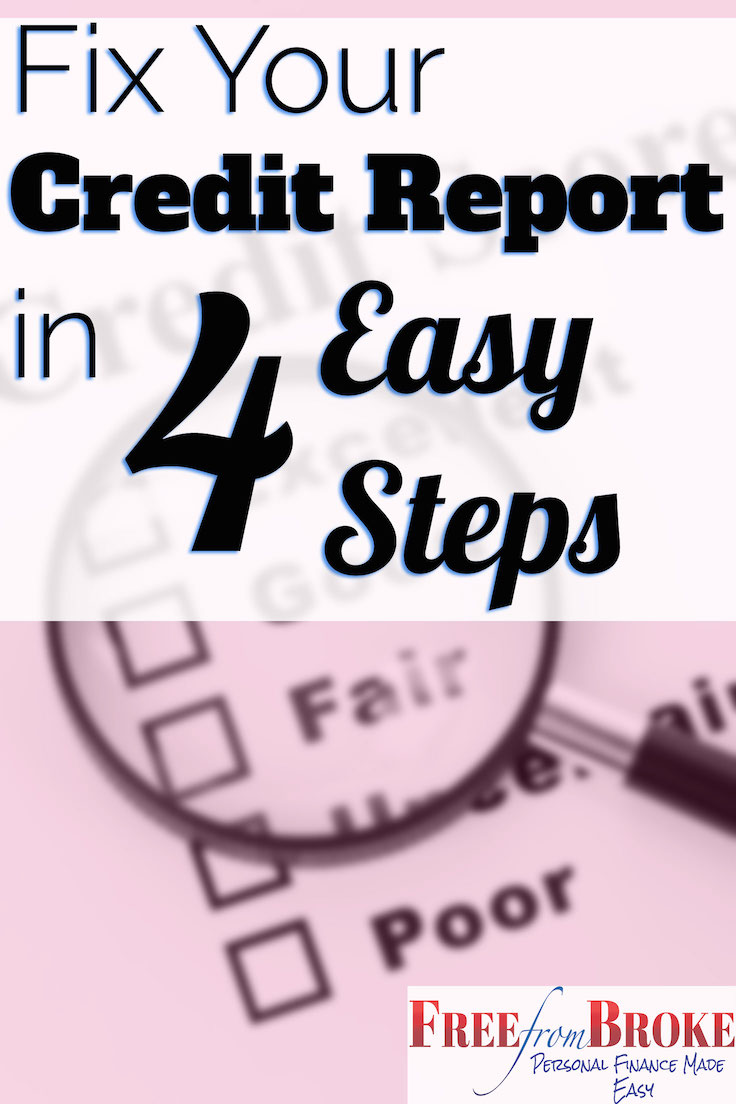According to CBS News, approximately 80% of credit reports contain errors.
Should you be worried about potential errors on your credit report?
YES!
Here’s why – an error on your report could cause you to be denied a loan or credit when you need it. Not as serious, but still costly, errors on your credit report can cause you to be offered higher rates for loans. Imagine the effect of not having the best rate you should get on your mortgage?
Errors can also clue you in to fraudulent activity in your name. Yes, someone out there could have an account open saying they are you. And this can cost you big time!
According to the Consumer Financial Protection Bureau (CFPB), common errors include: wrong information about your identity; accounts opened up through identity theft; incorrect payment information; accounts that don’t belong to you; closed account marked as open; and many more.
You can see that having errors on your credit report can be a serious problem and it’s an issue you need to watch out for.
How do these errors occur?
Some may be simple typographical errors, while others occur when a loan is sold to another institution. Worst is when someone has stolen your identity to open lines of credit in your name. Regardless of how the errors occur, it is important that you find them and correct them so that your credit report reflects your true credit history.
Read on and you’ll see how you can check your credit report and fix an errors you might find.
What is a credit report?
Before we go onto fixing an error it’s important to understand what a credit report is versus a credit score (a lot of people confuse these).
A Credit Report is a snapshot of your credit history. It shows the accounts you have open and how it’s been used and paid (as well as some personal information). A Credit Score is a metric created by credit bureaus to give lenders and such an easier way to evaluate how credit-worthy you are, showing how much a credit company should trust you paying them back (the higher the score the better). This is based on your credit report.
Four Easy Steps to Fix an Error on Your Credit Report
1) Order a free credit report.
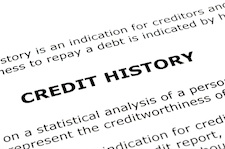
Everyone is entitled to a free credit report from each of the three credit bureaus, Experian, Equifax, and TransUnion at Annual Credit Report. Request a free credit report from the credit bureau of your choice; then four months later, request your credit report from a different credit bureau, and finally, four months after that, request a credit report from the last credit bureau. (I suggest staggering them like this so you can do double duty—you can not only look at the reports for errors, but you can also keep tabs on your credit to make sure you have not become a victim of credit theft in the four months since you pulled the last report.)
There are also sites, such as Credit Sesame, that offer up free copies of your credit score as well as monitoring of your credit report (monitoring helps you stay on top of changes on your credit report before any serious damage can be done).
2) Check the report carefully for errors.
Remember, 4 out of 5 credit reports contain errors, so yours likely does. Go over the report carefully looking for both typographical errors and loans that appear outstanding even though you know they are paid off or incorrect loan or credit amounts.
3) Send a certified letter to the offending agency.
In this letter, specifically state all of the errors that you found and what the corrections should be. You should also include a copy of your credit report with the incorrect information circled and documentation proving that what you argue the credit report should say is legitimate.
For instance, if you have a student loan that shows as outstanding on your credit report (but it really isn’t), include a copy of your documentation that shows it is paid off. Also make sure to include your full name and mailing address.
After you send this off, the agency has 30 days to fix the error. Sending certified is important because you have documentation of the exact day your request was received and by whom. If the credit bureau decides that there was an error, they should send you a new credit report and also contact the other two credit bureaus regarding the error.
4) Send a letter to the offending company.
In addition to the offending agency, make sure to also send a letter to the company whose account is in error. Again, clearly explain what the error is and what the correction should be and include documentation to show that you are correct.
Final word on fixing errors on your credit report.
There is some paperwork to go through to correct your credit report, but it is well worth your time and effort. Some errors can lead to a higher interest rate for loans you are currently applying for (which can cost you thousands), and some errors may lower your credit score and lead to rejection when applying for a mortgage or other important loans. Unfortunately, even after you have corrected your credit report, you will have to be vigilant as more errors may appear.
Also, if you are denied credit you have the right to your credit score and report from the agency that denied you.
Don’t let a mistake on your credit report affect your finances. Check your credit report ASAP.
Credit Sesame offers free credit scores and credit monitoring.
As I mentioned earlier, it’s useful to monitor your credit report so you can see what’s going on before and errors or fraud can do real harm to you. Credit Sesame will send you alerts when changes happen on your credit report. You’ll also receive alerts when new accounts are opened so you can check for fraud.
Credit Sesame’s services are free and do not require you to use a credit card to sign up.
This post was created with support from Credit Sesame in partnership with Kasai Media.