Your best option is to stay organized year round so that you aren’t scrambling at tax time. There’s not much worse than trying to find a tax document right before you file your taxes or head to the accountant.
Whether you are trying to get organized at the last minute, or whether you are looking to stay on top of your taxes the whole year, there are tools to help you.
Read on and you’ll see how easy it can be to keep track of your tax documents throughout the year. Looking for misplaced tax docs is not a stress you need to have!
Here are 5 Great Tools to Help You Organize Your Taxes
Catch-all Folder
This first tool is low-tech, but it’s a time-tested way to keep all of your tax documents properly organized.
This tool is a simple manilla folder that you keep someplace easily accessed (yes, the physical kind that can give you one heck of a paper cut if you’re unlucky). Anytime you get a tax-related document, you simply place it in the folder. As the year moves forward, everything related to your taxes, from business receipts to 1098 forms from your mortgage lender, goes into the folder. No need to hunt everything down when it’s time to do your taxes because everything is right there.
You can also create a digital version of the catch-all folder.
Use your scanner to make copies of your paperwork and then save them in a file on your computer. This is great if you try to keep a paperless office, or if you e-file. All of that information will need to be scanned anyway for the e-filing, so it makes sense to go ahead and digitize it, to begin with. Encrypt the folder so that others can’t get into it, and be sure to back the folder up to an external disk and/or to the cloud, just in case.
The catch-all folder works especially well if you have a professional prepare your taxes. Everything is there, and it just takes a few minutes to sort it out. If you aren’t kind enough to sort out the documents for your accountant, at least the catch-all folder makes it a simple matter to just march into the office with everything you need for your tax return.
Shoeboxed
Shoeboxed is a handy storage app to help you organize your documents. You can take pictures of receipts and other documents, and then easily categorize everything so that you can find it during tax time.
Another great feature of Shoeboxed is the fact that you can use it to track your mileage. If you drive in the name of business or charity, you can deduct your mileage on your taxes. Use Shoeboxed to track your mileage so that it’s easy to keep up with the way you drive your car in a tax-deductible manner.
Shoeboxed also helps you create expense reports and other easy-to-read documentation. Plus, it’s fully searchable, so you can pinpoint something if you need to.
Evernote
One of the most useful apps out there is Evernote. (I love Evernote, BTW!)
With Evernote, you can organize just about everything that has to do with taxes. You can snap images of your receipts and other documents, and easily store them. Not only that, but you can also add notes to your images. If you plan to deduct the portion of the cost of a business dinner, you can create a quick note to go with the receipt, describing who you met with, and what you talked about. It’s a perfect way to stay on top of your business expenses, and document everything that happens.
Evernote also helps you by allowing you to highlight items and search your saved information. You can also use Evernote to annotate information so that you can go back to it later. This can be a good way to make note of relevant portions of the tax code if you need to refer back to something later.
You can also group notebooks under one umbrella. This lets you create different notebooks for different tax needs, like personal and business.
Another way to use Evernote is to keep a running list of all tax documents you need. It can be tricky keeping track of every form you need. Create a note titled “Tax Documents.” Every time you receive a new tax document or download one, write the name of the document in your Evernote page. If it’s a digital document then put the URL for the page you need in your Evernote page. This is a helpful way to make sure you have everything you need to cover your tax filing!
Dropbox
If you need to share documents with your accountant or others, or if you are just hoping to move your digital catch-all folder easily from one place to another, Dropbox can be a great tool.
Keep track of all of your documentation in digital format using Dropbox. At the very least, Dropbox can serve as an excellent backup for your documents. Plus, you can access Dropbox from just about anywhere, even your phone. Create a folder in Dropbox, and then you can immediately take pictures of receipts with your phone and use the app to add the image to your tax folder on Dropbox. This is a good way to sync up your efforts, and allow you to store tax-related receipts without the need to manage paper.
Check out Dropbox (and get 500mb extra space)
Freshbooks
If you have your own business, one of the best tools for organizing your billing systems and making sure everything is squared away at tax time is Freshbooks. You can use this great tool to help you keep track of what you’ve been paid, and even what you’ve spent. If you have employees you can manage billed hours and other items.
Other payroll and accounting software that can help you stay organized year-round, including for tax time, include Zen Payroll, Quickbooks, and Xero. These types of applications can be a big help come tax time — as long as you use them throughout the year to stay organized.
Finally
You might be surprised at how easy it can be to organize your taxes, no matter the time of year. It doesn’t make it any more comforting to pay your taxes, but at least it reduces some of the stress involved in the preparation process.
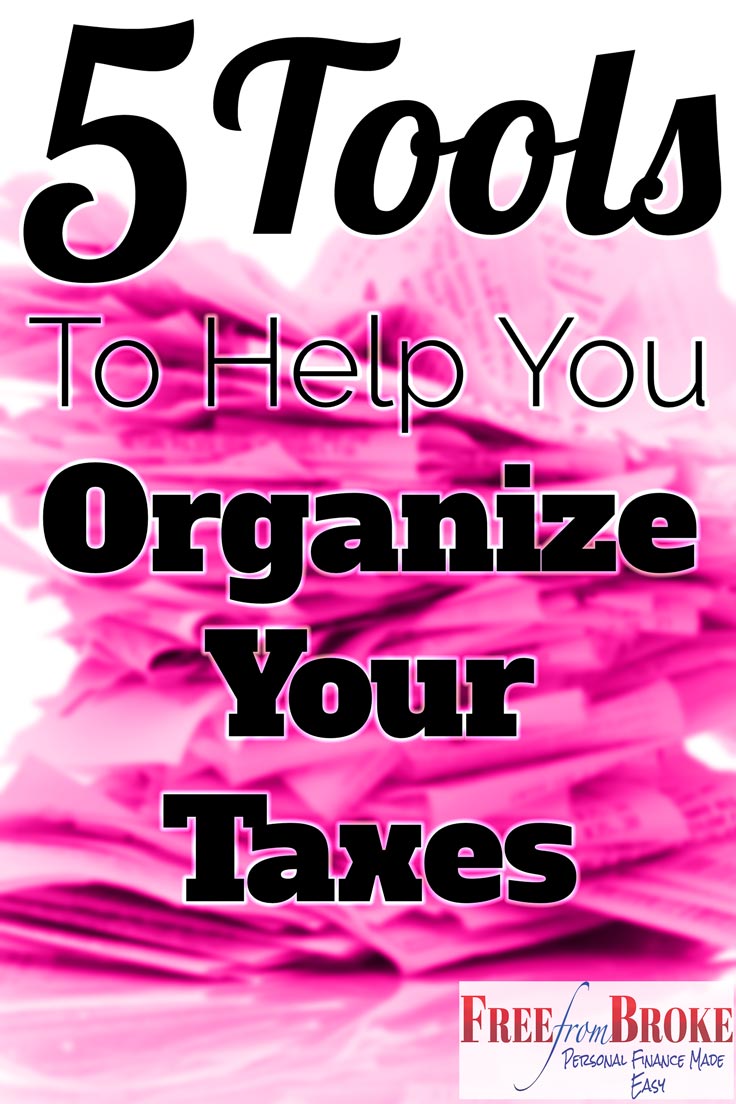
Very Nice Good Work Keep It Up Wish Promo Code
Just a month ago that I’ve paid my taxes, and this article helped a lot! Thank you so much!
Been using Dropbox eversince and thanks to other tools in this article that help me recently in filing my tax.
This is great! I’m the only one preparing my ITR and thankful for this post as it helped me in preparing.
thanks for sharing!