So I got a new computer recently. The last one went back to the turn of the century and the screen finally died (the battery had already gone). Anyway for all of the great programs on my new computer I didn’t have a good spreadsheet or writing program. Of course the industry standard is Microsoft Office. Office 2008 for the Mac on Amazon is going for a little over $100. Pretty good but still expensive after already buying a computer! I found out I could get a pretty good discount through work but a discount still means I’m paying for it. That’s when I remembered an article 9 Tips to Save Money on your Next Computer which mentioned OpenOffice.org!
I was a little skeptical of OpenOffice.org at first. I mean, it’s touted as a free alternative to MS Office. Could it really be as good if it’s free? I’ve used another alternative, Google Docs, a bunch of times. Google Docs is also free and is nice in that you can access your docs on any computer where you can get Google. It’s got good programs but falls behind in what MS Office offers.
OpenOffice.org , on the other hand functions almost exactly like MS Office!! So here’s our story: Last week my daughter had a science project due. In true fashion we all waited to just about the last minute. I hadn’t bought MS Office and didn’t use OpenOffice.org yet. We needed to print out her project, titles, and a graph of her research. Uh-oh! So I went to the OpenOffice site and downloaded thier suite which includes Writer (Word), Calc (Excell), Impress, Draw, and Base. I gotta tell you. I was surprised to see that it looked and operated just like MS Office would! I am sold! On top of the great programs you can also download templates and extensions to help you further.
Here’s the welcome page when you first open it:

Here’s what a spreadsheet looks like:
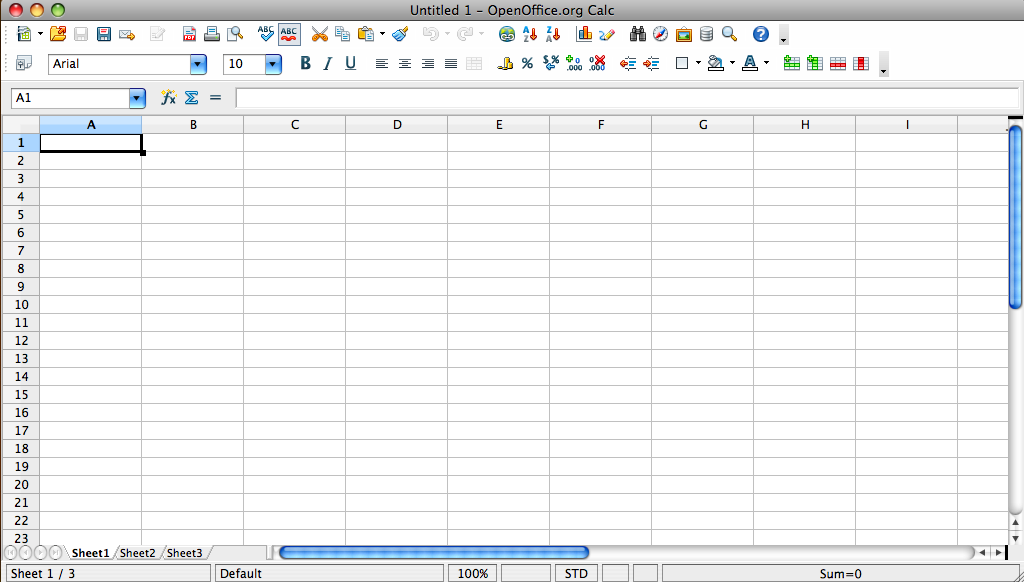
Looks an awful lot like Excel, no?
Here’s what Writer looks like:
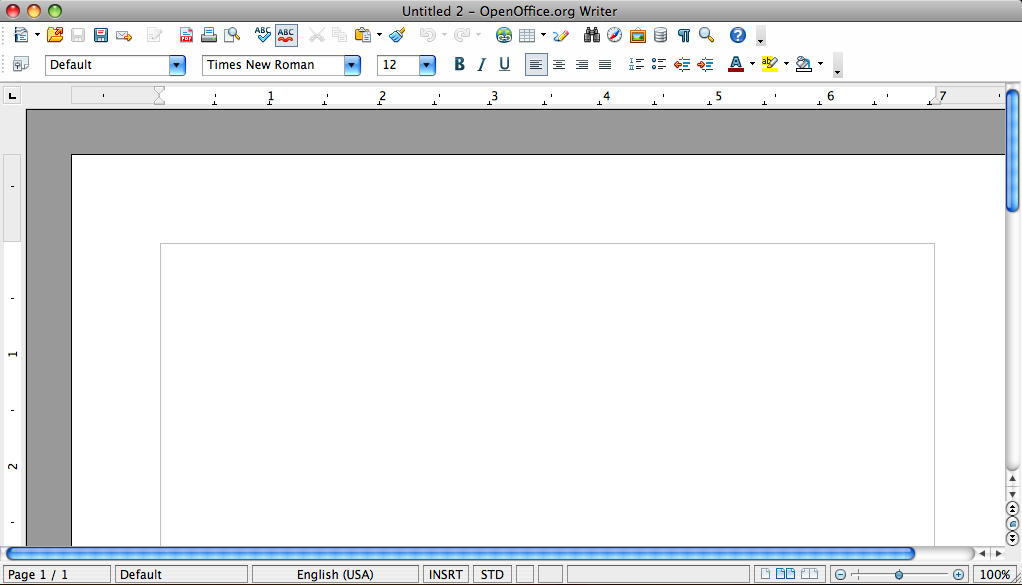
Very similar to Word!
And here’s the templates and extensions screen:
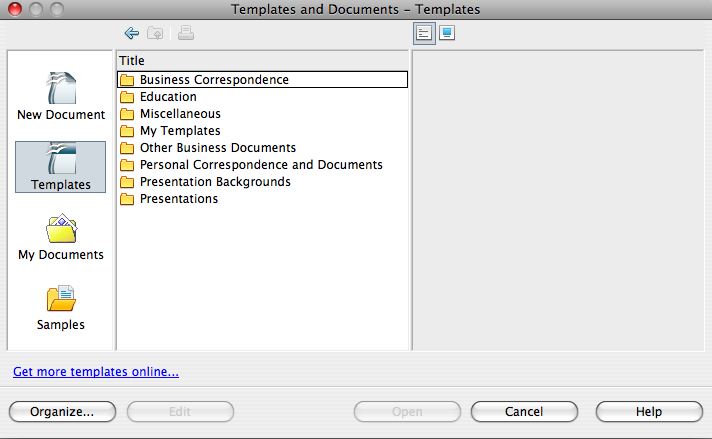
There are a ton of great templates to chose from!
I mean, whats more frugal than free?!? And with the functionality of MS Office products it’s really a no-brainer! Although I haven’t gotten to use it too much yet I’m really liking it so far!
If you are looking for a spreadsheet, document, or presentation program I really think you should give OpenOffice.org a shot before you go out and buy anything!
Have you used it? What do you think?
I’ve been using Open Office for almost a year now. It’s excellent. You can even save into MS Word format if you need to. It also has a built in PDF creator. I *love* the writer.
There are some differences in the spreadsheet functionality, but one can adapt to them fairly quickly.
I also find that it loads a lot more quickly than MS Office.
Gaming Girl’s last blog post..Get a Life Meme -76
@ Gaming Girl – Built in PDF creator? I didn’t even know that. It gets better every day!
@ James – It could be that many won’t trust an open source product. I suspect a lot of people don’t know about it though. I’d love to hear about any problems too.
@ Hannah – Another endorsement for OpenOffice.org! Great mention on college students using it.
@ Christy – Google Docs is great and I’ll have to look into their templates. But I find it’s not as usable as OpenOffice is. At least if you are used to MS office already. But the capability of having access to your docs wherever you can get Google is real nice.
Another FREE alternative is Google’s Googledocs. What I love is that it is always on any computer (you sign in online on the google homepage). I can also email docs to others and it looks almost identical to word documents!
I should also mention the GOOGLE DOCS templates – let’s say you want to do a home budget…you look up the budgeting templates and find one that suits your needs. Click on “Use this template” and you have a document you can customize. They have templates for everything from finance to party invitations.
Hi,
I read on gaming girl’s comment that you can save it in Microsoft word. But for those of us that already have Microsoft word will it open MS word documents? Also I was wondering why this isn’t more popular if it is so wonderful. Are there any problems that others have experienced with it?
James’s last blog post..The Impact of the Auto industry on the US Economy
I have used Open Office before and have liked it. If you’re a heavy MS Office user there are probably enough differences between the two programs to trip you up a little at first, but Open Office is very user friendly and easy to adapt to. I would highly recommend it to college students…if all you need if a solid word processing program so you can write all those dreaded papers, Open Office will do the job. Don’t shell out tons of money for MS Office!
Hannah’s last blog post..How to Operate a Lavazza Espresso Machine: Lavazza BLUE LB 1000
I just purchased a “new” (previous model) Macbook Pro and have thought of downloading OO. My only concern is that I’m now using my personal laptop at work (budget cuts means no work laptop) and need Exchange server support to sync calendar/tasks/calendar. I have yet to break down and buy Office 2008, so I’m still getting by on Office 2004 that I already owned. I might give OO a try though and just see how I like it…
Let us know how it works for you!
James- It does open office docs, you can set .doc as default for file type in open office (so when you click save- the extension is .doc instead of .odf).
Christy- Also look into a google docs-zoho uploader/downloader extension for open office. It helps tie the two together.
I also recommend zoho.com for online word/spreadsheet/presentation/much more. If you have a google or yahoo login you can login using that.
I love OpenOffice — well, as much as I can love programs like that, lol.
I’m a big fan of open-source software. I use Ubuntu Linux, OpenOffice, Gimp, Pidgin, etc. All are great software and the fact that they’re free is just icing on the cake.
@ FuWiki – I agree. I wish I could get my head around GIMP though. Not that I know Photoshop either.
@ Mike – Thanks for the info. It’s good to know they are compatible! I’ll have to check out zoho too.
Love the OpenOffice. Anything free and open source pretty much rocks my frugal world.
Yup. What’s really great is that it works! Sometimes free doesn’t equate with functional.
I downloaded OpenOffice when I got my new computer a few months back. I only used it a little while before I transferred the MS Office from my old computer (I stopped using it completely). I thought long and hard about getting a MacBook this time around, but opted to stay with a PC at least one more time. Had I purchased the Mac, I would have gone with OO because I know I wouldn’t want to spend the extra money on MS Office. 😉
@ Patrick – If you already own MS Office then the price is free so it’s obviously the choice for you! So far the Mac is great. More expensive perhaps but I’m loving it so far. When your current PC goes (hopefully not for a long time) seriously look into a Mac. I got mine refurbished which ended up a great bargain.
I think it’s a great idea but only if you constantly have internet access which is not the case for me..
@ Fabulously Broke – That’s the case with Google Docs but OpenOffice.org is an application you download. Once it’s on your computer you don’t need an interent connection to use it. Lack of an internet connection will only mean you can’t access additional templates.
Fabulously Broke and FFB,
Don’t forget that you CAN use Google Docs offline with Google Gears.
@ Meg – I’ve never tried that but I may have to look into it. Thanks!
Open Office also includes a free PDF Creator, which enables you to convert any document to PDF format. This is a very useful feature not included with Microsoft Word, and it also happens to be compatible with Adobe Acrobat.