Have you ever realized you had a bill sitting around that was due today?
Or worse, yesterday?
If you are lucky you can pay the bill online but that’s not always an option (I’ve found that some companies have a cut-off time).
There was a time when I had a lot of credit card debt. Digging out of it was tough but what made it harder was paying late fees because I would miss the credit card due date by a few days or so.
There is just about nothing more frustrating than looking through your bills and realizing one was already past due!
I definitely needed a bill/pay calendar system that would work for me!
Keep reading and I’ll tell you about a few systems I’ve used to pay bills on time including how to set up one of my favorites — Google Calendar.
How to Set Up Google Calendar Reminders to Pay Your Bills on Time
So how can we avoid paying bills late?
You can pay the bill immediately. But if you are like me you would rather keep the money in savings for as along as possible or you budget in such a way that certain bills get paid with different paychecks.
You can write the date you need to pay the bill on the envelope.
I do this. Usually this works great. Problems occur when you don’t notice the date or forget to keep up with the bill. Or the envelope gets mixed up with other mail and junk and when you find it it’s already late. That happens to me too!
What’s another fail safe you can use?
I’ve been experimenting with Google Calendar to set up reminders to pay my bills on time!
When I get a bill I open it up and check out the due date. I then determine when I have to actually pay the bill to make sure I meet the due date. For example: If I have to mail a bill I give myself about a week. For online bills I pad about 5 or 6 days before the due date.* If I need to transfer money I give myself about a week too to make sure the money gets transferred over (I keep my savings in my Capital One 360 Savings account).
*Yup, I give myself 5 or 6 days for online bills. Why? Because even though I know I should pay it on the date I have set I still end up procrastinating. Hey, you have to know your weaknesses sometimes and figure out ways to trick yourself around them.
Next I write that date I figured out on the bill. That’s one fail safe.
The real useful fail safe is Google Calendar.
I take my bill and log onto my account, go to the day I need to pay the bill by, and write in a reminder that gets emailed to me when it comes up. Since my cell gets email it’s like an extra reminder since it’s on my phone and my computer!
I don’t have to always log into my calendar. Some bills, like my mortgage or car payment, are due the same time of the month every month. When I set the date up in Google Calendar so it repeats monthly. Set it and forget it (well, until the bill is due).
Let me show you how I set up Google Calendar as my Bill/Pay Calendar:
Log onto your Google Calendar and open up the month for your bill due date:
Click on the day you need to pay your bill on, enter the bill name, and hit “edit event details”:
Enter the details (date; what the bill is; whatever you need). If you’re done hit ‘SAVE’ but you might want a couple of more options (You can always go in and edit):
Here’s an important part – Click ‘Add a Reminder.’ Set the reminder to Email (this will send you an email reminder). You can also set up a reminder to send you a text:
Hit Save.
Viola! You’ve now setup a reminder in Google Calendar to remind you when to pay your bill!
So far this has worked really great for me.
The key to this is to make sure your enter you bill in GCal when you get it. I’ve used this to remind me about car payments, the mortgage, and credit card due dates.
A Note About Other Apps and Options
Of course Google Calendar isn’t the only online calendar you can use. I think it’s a popular one that many other apps integrate and it happens to be the one that I use. If you have another calendar app that works similarly then by all means use it (and mention in the comments so other people know to use it).
Lately I’ve been using the calendar app Sunrise on my iPhone (they also released a desktop version). It’s super easy to use and I like the interface more than GCal’s. What makes it sweet for me is that anything you enter into Sunrise will also hit your GCal.
There are a number of to-do apps that integrate nicely with Google Calendar as well. I used to use Any.Do and its related app Cal. You can set up due dates that will show up in Google Calendar. I switched to the project management app Asana because it was a little more robust in its features. Asana also integrates nicely with Sunrise so any due dates I set up will show in Sunrise (and in turn will show in Google Calendar).
Other options include your bank and credit card software. I like to be extra careful so I set up reminders with my credit card company as well as my bank. Sometimes I need to be hit over the head a bunch of times to get something done but it works for me.
How do you keep track of your bill’s due dates?
Additional resources to help with your budget and pay bills:
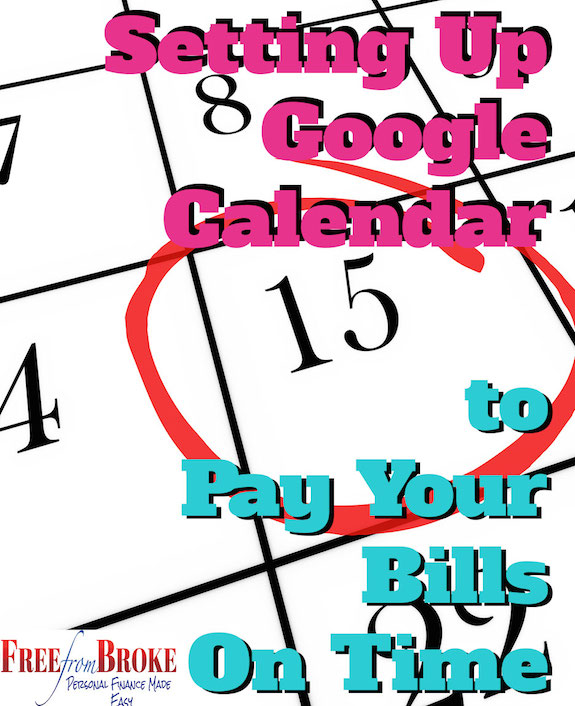
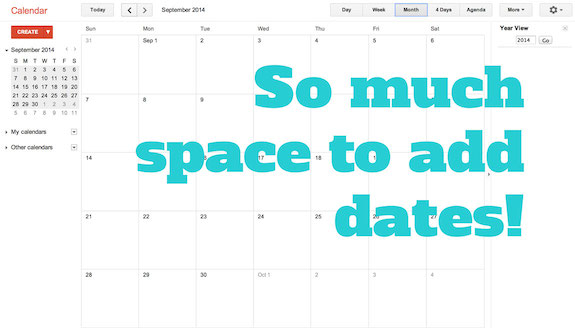
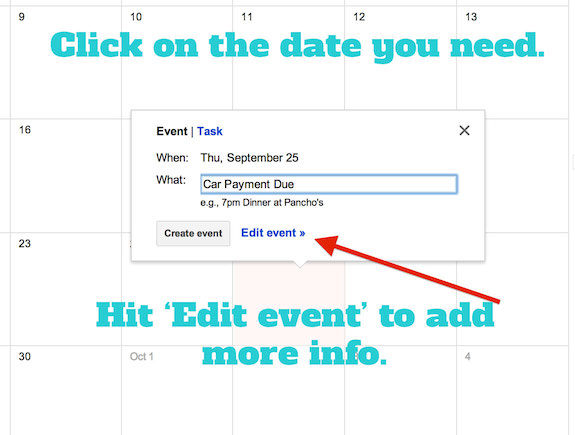
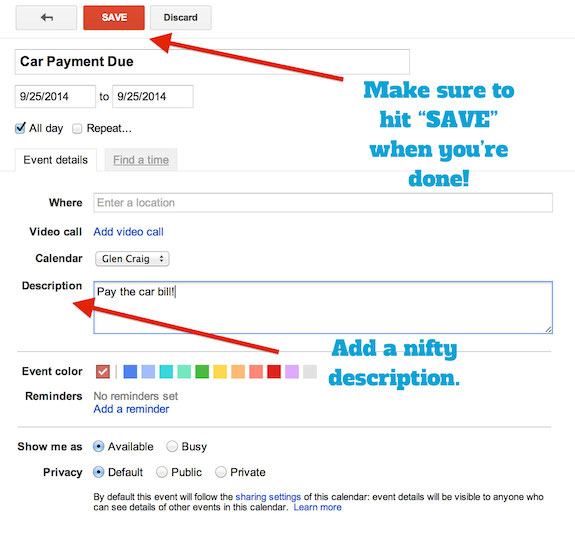
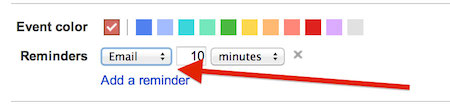

I’ve used Google Calendar for a number of things, but not this! What a great idea! I’ll have to set it up. I’m starting to think, though, that Google is taking over my life…
Miranda’s last blog post..Terrry Pratchett and the Art of Making Money
@ Miranda – It’s been working great for me so far! (I can’t help think of the Hulu commercial with Alec Baldwin when you talk of Google taking over…haha!).
ok
Good idea and good use for google calendar! will have to think about implementing this.
Bible Money Matters’s last blog post..5 Keys To Overcoming The Urge To Splurge
@ BMM – Give it a shot! I think you’ll find it real helpful.
I personally love yodlee.com. Or mint.com. Yodlee, particularly, is has a great financial calendar that reminds you, via e-mail, when your bills are due.
Steve’s last blog post..Do You Make These Same Mistakes Getting Organized?
@ Steve – I’ll have to take a look at Yodlee. Thanks!
what will be better Yodlee or mint?
Mint was great while it worked. For months it hasn’t worked. It has connectivity errors or something with connecting to my bank and other accounts.
this is pretty interesting method that I need to test for sex in lörrach girls and schedules. Thanks for interesting idea
Mint.com will send you reminders when bills are due a set amount of days later (you specify the amount of days) and they can be sent to your email and phone. All accounts are linked to Mint.com so the due dates are pulled directly from the your bills and everything is up to date.
The Google way seems pretty simple too but you will have to individually set up reminders for each bill which is a bit of a pain. Mint sets them up automatically.
Jesse @ pfFirewall.com’s last blog post..The Correlation Between Aggressive Driving and Aggressive Spending
@ Jesse – I’ll really have to take a look at Mint. I hear so much about it!
@ Bill – I think part of the reason I haven’t looked at Mint is because I’m a bit paranoid. I already have bank info all over the place. It bugs me a little to enter all my stuff in one place. Who knows? I was concerned about online banking at one time too and now I swear by my ING account. But for now Google will be my reminder.
I didn’t get a good vibe from using ANY of the online PF sites like mint.com. Not that I’m paranoid, but they just don’t work as well as Quicken or Money (and I don’t really like those either!!! Hard to please, I guess)
But THIS is a fantastic idea! We’re all so “connected” nowadays that it just makes good sense to do things this way.
Bill @ Money Hacks’s last blog post..Tough Times, Even Microsoft is Contemplating Significant Layoffs
I’m just like you and like to keep my money in savings as long as possible, and I use Google Calendar to remind me to pay my bills, too.
I have it set up to recur every month and have it for all my obligations – credit card, internet, cell phone, etc. And it’s a good thing, too, because I often don’t remember till I get the reminder.
I tried using Sunbird (open source calendar program) to remind me of things – including submitting to blog carnivals – but that didn’t work because I don’t like to have a bunch of programs open on the computer, but I do keep my email open all day.
Penelope Pince @ Pecuniarities’s last blog post..Consumer Safety Resources from the Government on SPAM, Scams, Fraud, Phishing and Identity Theft
@ Penelope – I have to start using GCal for more things! I’m just at the tip of the iceberg. I like that you are using the recurring option. I might have to try that.
@JeffrO – Sharing rights! Of course! Forgot about that. This way you can make sure the spouse is on the same page as you (and can back you up in case you still forget).
I have been using GCal for several years. I run a housecleaning business and everyday is scheduled and I can make notes. Also when reminding about bills to pay, instead of setting for email I set NOTIFICATION and time best to receive notice for that day, like when I am available to make the payment.
Great post!…I’ve been using Google Calendar and the same methodology for awhile and it works great. Access from any computer, and being able to grant share-rights to others (i.e., spouse) makes it work like a charm.
Great tip. You can also set up reminders on your cell phone.
Jennifer Roland’s last blog post..Writing Roundup
@ Jennifer – I have to get better acquainted with the cell app for GCal. Looking forward to it.
This is a great write up on using google calendar, but wouldn’t it be easier to use an auto payment that paid the bills on the days you select. That way you don’t need to worry about missing them at all.
@ JW – Auto-payment is fine for some but I prefer to pay each bill manually. Maybe it’s a trust issue? But I want to see each bill I pay. Especially with credit cards, I want to make sure every charge is legitimate. I’ve found instances where I’ve had extra charges I had to dispute on bills. I think when you auto-pay there’s a tendency to not look at the bill as carefully. Something like a car payment may not be so bad as you know every month what it is going to be.
My auto pays lets me set up email notification that the payment was made.
Have started using Google Apps recently, including Calendar.
I like the idea behind this ‘Cloud Computing’
Someday, I might actually be able to stop using Outlook.
TStrump’s last blog post..Jargon and Platitudes
What a good idea. I use Outlook for tracking my blog advertising but I have not tried google calendar and I think scheduling bills is a great idea.
CindyS’s last blog post..ReBuilding the Emergency Fund
@ Cindy – I’ve been using Google Calendar to track my ads as well!
I have been doing this for a little while now and it has saved me quite a bit. I started doing it with my home business too and works great for reminding me to pay vendors or to renew policies or whatever needs a reminder.
Google calendar can be a powerful tool. With something like a business, you can create separate calendars and send reminders to other people as well so your team is on the same page.
This is similar to what I’ve been doing, I setup e-mail reminders, then setup a deferred automatic payment for my bills that allow it, however, it should be noted, that it is not a recurring monthly automatic payment. I get a notice in my inbox, go to either my bank or the service I’m paying then setup a payment, however, some bills cannot be payed in this deferred until day-before or due-date manner. Have you figured out a way to have Google send you a reminder after an event is over, that would be ideal! Usually, my cell phone bill closes on day x of month y, then 14 days later, the bill is due, however, the cell phone company does not allow any sort of scheduled payments on their website, it’s instant pay, or automatic recurring, and the latter is dangerous when they make a billing error and one pays automatically, in that case you have to fight and get reimbursed rather than fight it before you pay it… Thanks in advance.
Not sure what you need exactly but you could set up timed reminder x days apart. Like you could set up 3 different email alerts or text messages or set up a recurring message on the same date every month.
Actually, I see how your method closes the gap, my cell phone bill is the ‘straggler’ of the bunch as I cannot go the website and setup a deferred payment upon receiving the “monthly statement” e-mail, but with your method, upon receiving the notice, I go the website, find the due date, setup a Google calendar reminder, then go and pay when I get an e-mail reminder. Brilliant, my ship has no cracks, nice, many thanks, this filled the last crack, I was trying to find a “perfect” balance between watchfulness and automation, well, looks like you found it for me!
I’m glad it works for you!
I just l create a separate calendar on my google calendar called “bills”, its the only way i can remember when my bills are due. Since is notifies me 2 or 3 days before, it’s a great helps. I wish google had something more useful for us who want to keep track of our bills.
I was an avid user of Google Calendar for bill payment reminders. I even added noted to the calendar entries with payment confirmations, in case something happened and my e-payment didn’t make it…
Then, about a week ago, my Google account hot hacked. Someone (from Taiwan and using Browser access) spammed all my contacts with a link to buy Viagra.
Problem is, once they have access to your contacts, they have access to ALL OF YOUR GOOGLE SERVICES!. They can see your contacts, pictures, your email, Google Checkout, your Google Health,YOUR CALENDAR, YOUR GOOGLE DOCS!!!…
I’ve send multiple email to Google, trying to find out the extent of the hack, but so far not one reply. C’mon, they know how many times you sneeze when you’re online, but now, when I really need them, they don’t want to help? And I’m supposed to rely on them and trust them with my data?
Other than self-service advise, there has not been any response from Google. If you feel you want to trust your bill payment data to a company like this, then go ahead. Right now, I have no idea what to do and which service to use for this.
The funny thing is, I was going to purchase extra storage and extra features on my Google account, I mean, I liked it that much…
Now, not that much…
I’ve been looking for a system to help me keep track of WHEN to pay bills. I think I found it! I know its late, but great post!
I’ve been using google calendar for this for about 2 years now and it’s so easy to get to from wherever you are… mobile or otherwise. Pretty easy access to all your reminders.
Absolutely! You can set up email reminders, text reminders, send reminders to other people…it really is effective.
How do I set my text reminders for my Google Calendar?
This is exactly what Ive been looking for! I am CONSTANTLY looking for better ways to remain productive, efficient and stress free! thanks for the post.
I am kinda concerned though about the “hacking” possibility mentioned by @Pedro Robles
Any comment on that?
I’m not putting in account information like passwords or account numbers. I just set up reminders to pay. If my calendar were hacked, all someone would find is when a bill is due.
I have used Google calendar for a couple of years for bill pay. Its great. I set up a dedicated account that only has the bill pay calendar on it. I then shared that calendar with my main google acct and my wifes google acct. This way she has access and will be able to see whats due, Whats been paid. Its saved us from a few of those lively discussions married people have about paying bills. I am a big fan of using the repeat feature for recurring bills. When I pay the bill I mark it paid in the calendar. Using the search feature makes it easy to see exactly when a bill was paid.
It’s a pretty awesome tool and I love that it can be shared with other people!
Thanks for telling us how you use Google Calendar to take care of your bills.
I’ve used Yahoo calendar for doctor appointments but I’ve never thought of using it for bill payments too. I have nothing on my Google calendar and can use it exclusively for my bills. Thanks
Glad this helps! Come back and let us know how it’s working for you.
the trick that i use is having 2 google calendars. one for bills that are due. and one for bills that have been paid. that way, once i’m notified of a bill and have paid it i can just reassign the bill (event) to the paid bills calendar.
then i always know whats been paid and what hasnt.
Interesting system! Thanks for sharing it.
I’m thinking the paid bills calendar can help you track the past month’s expenses.
Thats exactly how i use it. I can also see when I’ve paid a bill and for how much by adjusting the event after its been paid.
It makes it easy to filter out your paid bills and due bills by showing/hiding their respective calendars.
This is a great way to get ourselves organized with respect to bill payments.
I do it too 🙂
Here are a few points I’d like to add to this:
1. No option to mark the bill as “paid”, and to get continuous(daily) reminders until marked as “paid”.
—————————————————————————
Suppose I have set a reminder for 10 days before a bill payment due date. I do get a mail on the said day, but I happen to be particularly busy on that day and decide to pay the bill the next day, and forget it again.
It would be great to have an option to mark the bill as paid once we actually do the payment, and to choose to keep getting repeated reminders (hourly, daily, etc) until marked paid.
But since we do not have this option, this is how we can handle this situation:
Once Google sends me the mail to pay the bill, I keep the mail in my inbox as unread till I actually pay it, and only then delete the mail.
This way, every time I check my mail (which is quite often), I keep seeing this mail and it keeps reminding me until I actually pay the bill 🙂
2. Sync with phone calendar and use smart apps:
—————————————————————
We can actually sync our phone calendar (I do with my android) with Google calendar.
Once we do this, we can have multiple kinds of reminders/alarms/notifications setup on the phone. If the features of the stock calendar are not enough, there are a plethora of apps on the android market which do help.
Thanks for the post.
Good post. I do this, too. I’m surprised you didn’t set up your “car bill due” to repeat monthly.
My main problem with using a calendar for bill reminders is that I have not found a way to mark a bill paid. Sometimes I pay a bill right away, sometimes I need to wait a little.
I would set up a recurring reminder every month for a particular bill, but when I pay it, how would I remember that I paid at a glance? I could edit that one event , but when I try to edit 1 event in a recurring event, it would like to make the same changes to all the events. Yes, there are ways to make changes to one event, but it’s not the most simple to do while you’re on the run. And ever since chemo treatments, my memory is only getting worse….
Up to this point, I simply use an app on my smart phone to keep track. (no, it’s not an iPhone.)
Great Post! Let me add that service providers count on the fact that you will forget calling to renew your service when it expires. Then they renew your service with much higher costs without you paying attention.
Let me share additional tool that i recently started to use -> http://www.RemindMe2Save.com which help me keep track of all my service providers ( xm, cable, gas..) expiration dates in one place instead of multi seperated dates in my outlook calender, then when its time to renew I will call them and keep the low price going , just as you suggested.
My Google footprint is already HUGE! I actually like this idea, and the fact that I always have Google up and running either on my phone or computer means it is always right in front of me.
What I have done (that seems to be working so far) is set up a 2nd account at my primary bank for bills. On payday (or before), I go through and see what I will need to pay. I then transfer that amount to the secondary account. My online bill pay is linked to the secondary account so the money comes out of that.
I’ve not fool proof, but it works over 99% of the time.
I’ve done similar with my business accounts by setting up one just for payroll.
I use Google Calendar to manage many ongoing and recurring tasks. I also started using Google Keep for managing to-do and list items. I love that as it all syncs automatically between my laptop, phone, and tablets.
I’m getting ready to set-up Google Calendar on my Windows 7 Desktop so hopefully I can stop using the Outlook Calendar and just use the Outlook Email. I have to keep the Outlook email as I a lot of contacts and it is also on my resume. I also have Windows 10 Laptop and iPhone 6. How do I set-it up so it would all three would sync (Windows 7, Windows 10 and the iphone 6)? I really hope there is a way to do this.
I look forward to hearing from you and how you were able to get everything to sync.
This was a very detailed explanation of how to use the calendar. I personally have never used it, but I might have to give it a whirl.
Do any of the apps mentioned allow “relative” (my term) reminders? For example, I have a payment which auto-deducts from my checking the first day of each month.
Is there an app which will allow me to set up a reminder phrased something like, “Remind me on the Friday before the 1st day of the next month that X payment will be withdrawn”?
I had hopes that Google Now would allow this, and it may one day (or it may now) but I haven’t seen it yet.
@MintBills is such a terrible company! Shame on @Intuit for acquiring such a horrible business!
I have been looking for something like this for a long time! Thank you so much for all your hard work!
Is there a way to sync credit card info to your calendar. For example your statement balance so you know what you owe from one app. Thanks for the article
I have been doing this for awhile: First, you can create different calendars on your account and give them color codes (family birthdays etc). I created a calendar called “Bills” and made it red. I created a calendar called “Pay Days” and made it green. I enter all the due dates (minus a few days as a “cushion”) for each bill making sure to put it in the bill calendar. Now, when I get paid, I sit at my computer and pay all of the bills that are due until the next payday. I pay them online and I go ahead and pay them that day rather than wait (I don’t earn interest on my checking acct). This way, I know that I will never forget a bill. When I’m done paying them, I create a task on each day that a bill is due. The task is named “Paid” and then I check it off.
This system works REAL well for me!
On a side note, I actually have 2 checking accts. One that my income gets direct deposited to, and one that I pay bills from. On payday, I transfer the money I need to pay bills from one to the other, then I go ahead and pay my bills. This way I don’t accidentally spend the money for my electric bill etc. It’s just another fail safe!
I enjoy using Google calendar for updates, it also eliminates my husband asking me what’s due and when.. because we can share the calendar and he see’s what i see as long as he accepts the request to see it, there are things that I have or he has that the other doesn’t need to be involved in and you can keep those dates to yourself
I Am Sir Alan smith, I give out affordable loan at 4% interest rate. contact us at: alansmith.smith60@gmail.com with Your Full Name, Amount Needed, Duration, Country, Mobile No:..
Never thought of it. I could try it now.
I got an apartment so now I got many things to worry about.
Insurance
Gas
Electricity
Rent
Cable (Internet)
Credit card 1
Credit Card 2
Phone
All though, Phone I straight forward. They’ll text message me daily when my service is litterally going to expire. SO it’s a now or never deal.
My credit cards, I tend to pay on the same day, just to get them both out of the way at the same time. However, with the other things listed, there is a lot and I don’t want to miss any of them. Especially Rent.
I use checkfree.com for most of my bills, I will have to check out Google Calendar. Thanks
smart phone users – can add to their calendars and simply repeat for everymonth…. Further you can google bills due soon for a list of bills that are reminded on your email account.
I do the same thing but using Apple iCal. And this way I get notifications on all my devices. I find I ignore emails
I am always interested in ways to use Google and it’s programs… However, I use my bank bill-pay. It works great (for me). I put in the bill to pay and the frequency to pay with the day date. All of my bills are monthly so I put in the day of the month. It gives me the option of paying until the end of month/year or untill a certain amount is paid or forever, (until I stop it), like credit cards. I can put in the amount to pay or I can edit the amount each month. I set the number of days ahead of the due date I want a email reminder and it gives me reports on all or a particular debt for the last 3 to 120 months, (longer on electronic media).
It does much more than all this (above) and it is all free with my checking account at Commerce Bank.
You might want to check what your bank offers and how smooth it operates.
Not sure what you need exactly but you could set up timed reminder x days apart. Like you could set up 3 different email alerts or text messages or set up a recurring message on the same date every month.
Find similar things at https://foodscinceuniverse.com